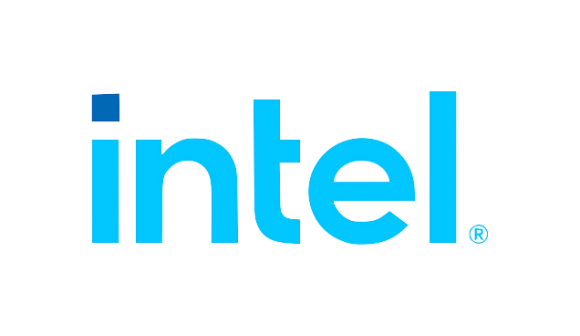Important Dates
Camera-ready upload and copyright transfer must be completed by:
- Main Conference papers: May 9, 2022
- Demo papers: May 9, 2022
- Workshop papers: May 9, 2022
Instructions for final manuscript preparation
Full papers can be up to 9 pages long, short papers up to 5 pages long, workshop papers up to 6 pages long, and demo papers up to 3 pages long.
Formatting checks are enforced in the submission phase for final manuscripts. Please allow extra time to fix any formatting errors and use PDF eXpress to generate a compliant file.
Be aware that the camera-ready paper upload is subject to prior registration at the Author rate.
Please follow these steps to finalize the camera-ready version of your paper.
1. Conference registration
To be published in the IEEE NetSoft 2022 Conference Proceedings and appear in IEEE Xplore, an accepted paper is required to be covered by one registration at the Author rate and the paper must be presented at the conference by one registered co-author.
Authors of accepted workshop papers must register for the workshop or the full conference at the Author rate and the paper must be similarly presented at the workshop by one registered co-author.
Upon registration, the author will receive two messages: one for the confirmation of registration with invoice number. The second one is a specific e-mail with subject “author upload code” that should be used in the camera-ready upload process provide in EDAS.
Note that the Registration code starts with the following characters: “22NETS”.
An author registration is valid to cover up to 3 accepted papers in NetSoft 2022.
Author registration is due on May 9. The link to the registration system can be found on the conference website https://netsoft2022.ieee-netsoft.org/registration/
2. IEEE e-copyright form
Authors of accepted papers must complete the IEEE eCopyright Form. One copyright form is required for each accepted paper.
The electronic copyright form can be accessed via EDAS (https://edas.info) by selecting the “My Papers” tab, then selecting the paper title, and finally clicking on the “+” sign corresponding to the “copyright form” field. This will walk you through a series of steps. During this process, the Author is required to provide in EDAS the Registration Code from Step 1.
Make sure that the title/author list is EXACTLY as in your final camera-ready paper.
3. Camera-Ready Paper
- Prepare your final paper using the IEEE double-column US letter or A4 style format using IEEE Conference Proceeding templates available at:
https://www.ieee.org/conferences_events/conferences/publishing/templates.html
Attention: IEEE has updated the LaTeX template – please use the new template from the above link. - Please note that in addition to duly addressing the reviewers’ comments, only minor changes to the title and/or abstract may be accepted, to be agreed with the TPC Co-Chairs. Changes to the author list are NOT allowed.
- For IEEEtran class in LaTeX, use the following as the first line in your LaTeX source file:
\documentclass[10pt, conference]{IEEEtran}
- Note that with IEEE conferences, the author affiliation is listed under the author’s name, unlike IEEE transactions.
- Do not add any page numbering, header, or footer.
- No copyright notice is required since it will be automatically handled by EDAS.
4. IEEE PDF eXpress
Authors are required to use IEEE PDF eXpress to make sure that their PDF file is Xplore-compliant. Papers that are not compliant will not be included in the proceedings nor published in IEEE Xplore.
The PDF eXpress site can also be used to convert source files into an IEEE Xplore-compliant PDF file (e.g., for LaTeX users, create a ZIP file that includes DVI and EPS figure files all together, and then upload the ZIP file for the system to convert into a compliant PDF file; for MS Word users, upload the Word file and let it convert and return a compliant PDF file).
- Go to IEEE PDF eXpress Website: https://ieee-pdf-express.org
- Create an IEEE PDF eXpress account (use conference ID: 54395X)
- Use ‘new user’ if you haven’t used this site before
- Continue to enter information as prompted
- Do NOT use ‘Approve for collection’ in PDF eXpress Plus, if requested
The validated PDF obtained from PDF eXpress is the file that you must upload as a final version. It includes a label in the PDF metadata that certifies the compatibility with IEEE Xplore.
5. Camera-ready paper upload
Once all the above-mentioned steps have been addressed, the final paper should be uploaded via EDAS (https://edas.info) by selecting the “My Papers” tab, then selecting the paper title.
Please double check the information that you provide during submission, including title of the paper, abstract, name, affiliation, and e-mail address of the authors.
Please list Authors in order of authorship. Be aware that you cannot add any co-author at this stage.
If you have any questions on creating and/or submitting your camera-ready paper, please contact the publication co-chairs:
- Prosper Chemouil, Cnam, France (prosper.chemouil@ieee.org)
- Noura Limam, University of Waterloo, Canada (noura.limam@uwaterloo.ca)